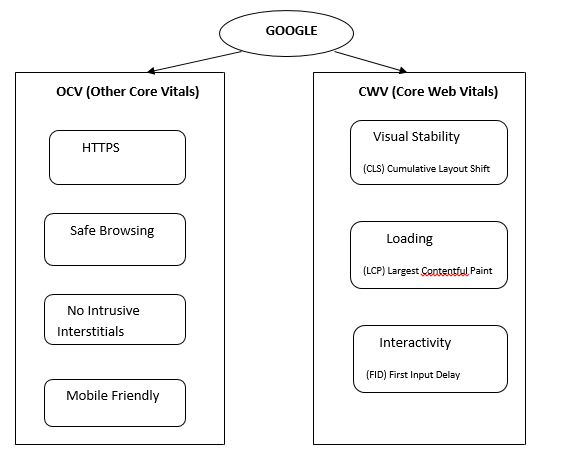Google considers certain CWV (Core Web Vitals) factors to be essential in the total user experience of a webpage. They are created by user interaction measurements and specific page speed.
- Cumulative Layout Shift (CLS)
- First Input Delay (FID)
- Largest Contentful Paint (LCP)
In other words, CWV (Core Web Vitals) are a group of factors that would be a part of the “page experience” of Google’s score. (In short, overall UX of user’s pages are sized by Google.)
Using CWV (Core Web Vitals), overall “page experience” is evaluated by Google
Importance of Core Web Vitals (CWV)
Google is planning to make Page experience the official ranking factor.
Nowadays, this work is built and provides an early glance of forthcoming changes for search ranking, which includes these metrics of page experience. A new signal would be brought in which would Core Web Vitals (CWV) and existing signals can be joined. This would provide the user, a complete picture of the quality of web page experience.
Page experience would be a collection of factors, which Google thinks is important for the experience of the user. This includes:
- Safe Browsing (no malware on user’s page)
- HTTPS
- Missing interstitial pop up
- Mobile friendly
CWV (Core Web Vitals) would be very important for the score.
In reality, by the name itself, CWV (Core Web Vitals) would make a bigger piece of the score of the user’s score of page experience.
It is to be noted that, high score of page experience would not move the user to 1st position in Google. Actually, Google was fast enough to indicate that ‘page experience’ is rare (1 in 200 approx.) factor, which is used to rank the websites on search.
Though, all the sections of the page experience are vital, accuracy on the information given in the pages would be prioritized, even when few parts of the page experience are insufficient. An apt page experience does not overrule relevant and great content. But, in scenarios when there are many similar content pages, page experience would become more important, for search visibility.
Having said that, there is nothing to worry about. As per Google, site’s Core Web Vitals (CWV) scores could be improved by next year. Keeping in mind the effects of Covid-19, not before next year, the changes to ranking would take place. A notice would be provided 6 months prior to the rolling out. Before getting started, tools would be provided and hence no immediate action is required.
Listed below are all 3 Core Web Vitals (CWV) broken down, to show their improvement:
LCP (Largest Contentful Paint):
This shows how long a page takes to load, from the user’s point of view. Alternatively, it’s the time taken from clicking a link, to see the majority of; on the screen content. There is difference between other measurements of page speed and LCP. Other metrics of page speed (example, First Contextual Paint and TTFB), doesn’t require to indicate how to open a webpage by a user. On the contrary, for page speed, LCP (Largest Contentful Paint) gives preference to page interaction and viewing the page.
LCP (Largest Contentful Paint) score could be verified using Google’s Page Speed Insight. This is useful, especially with respect to highlighting the areas of improvement. The advantage of using Google’s Page Speed Insight with respect to a tool (e.g., webpagetest.org) is that the performance of the page is really seen (on basis of date from the Chrome browser).
It is recommended to look at LCP data in GSC. The reason is, as in Google’s PageSpeed Insights, the report of Chrome’s user experience leads to the data in Search Console. On the contrary, entire site displays LCP data. Rather than exploring each random page, URLs which are average, good or bad are listed.
Google contains certain LCP (Largest Contentful Paint) guidelines. Speed of LCP is broken into 3 buckets – Poor, Good and requires improvement.
User would like each page on the site to hit LCP (Largest Contentful Paint) in 2.5 secs. It’s a real challenge; for big web pages or pages with more features.
LCP (Largest Contentful Paint) improvement is not easy as installation of a CDN. Certain images could be removed from the page and clear the page code.
Following things could be done, for the improvement of the site’s LCP (Largest Contentful Paint).
- Upgrading web host – fast load times is equivalent to better hosting.
- Removal of unwanted third-party scripts – Recent study on page speed shows third party script is slowed by 34 mms.
- Removal of large elements of page – Google’s PageSpeed Insight would inform the user, if a page with an element slows page’s LCP (Largest Contentful Paint).
- Minify CSS – Bulk CSS could delay LCP (Largest Contentful Paint) times.
- Setting lazy load – This means, when a user scrolls the page, the image is only loaded; meaning LCP (Largest Contentful Paint) can be achieved quickly.
FID (First Input Delay):
A page has now obtained FCP, but can the user interact with the page?
FID (First Input Delay) measures the time taken by a user to interact with the page.
Illustrations of page interaction:
- Option is chosen from the menu.
- Link present in the site navigation is clicked.
- Email is entered in the field.
- ‘Accordion test’ is opened on the mobile.
Google feels FID is essential, since it considers the interaction of real time users with the website.
There is a specific criterion for accepting FID (First Input Delay) just as FCP.
FID (First Input Delay) actually calculates the time taken for something to happen on the page. It’s basically score of the page speed. However, it’s one step above this. It calculates the time taken to perform something on the page.
For a full content page (e.g., new articles or blog), FID (First Input Delay) is not recommended. Scrolling the page down is the real ‘interaction’ or zooms in or out.
For sign-up page or login page, in which the user has to quickly enter/click, FID (First Input Delay) is massive.
Let’s take the example of loading of sign in page; time taken to load the contents of the page is not essential. How fast the login credentials could be entered only matters.
Score of FID (First Input Delay) could be improved by considering the following steps:
- Usage of browser cache – Contents of the page is loaded faster. This helps to load the tasks of the user browser, much faster through JS (JavaScript) loading.
- Minimization of JavaScript – It is not possible to communicate with the page, while the browser is loading JS (JavaScript). Hence, deferring or minimising JS (JavaScript) the page is important for FID (First Input Delay).
- Removal of non-critical 3rd party scripts – 3rd party scripts (heatmaps, Google Analytics etc.) could negatively affect FID (First Input Delay), just like FCP.
CLS (Cumulative Layout Shift):
It is about loading the stability of the page, while it loads (in other words it is visual stability). When the page is loading, if the elements present in the page move about, then it has huge CLS (Cumulative Layout Shift), which is not good. Alternatively, the user could require the elements of the page to be fairly stable, while loading up. In this way, when the page is completely loaded, the user doesn’t have to re-read where fields, links and images are situated or mistakenly, something has been clicked.
CLS (Cumulative Layout Shift) can be minimised as mentioned below:
- Reserve space for ad elements – Contrarily, elements appear suddenly on the page, pushing down, to the side or above the content.
- Addition of new UI (User Interface) elements down the fold – In this way, the contents which is in place, wouldn’t be pushed down.
- Setting size attribute measurements for any sort of media; including likes of infographics, video, GIFs, images etc.– In this way, the browser could figure how much space the element would require for the page and wouldn’t change, when the page is fully loaded.